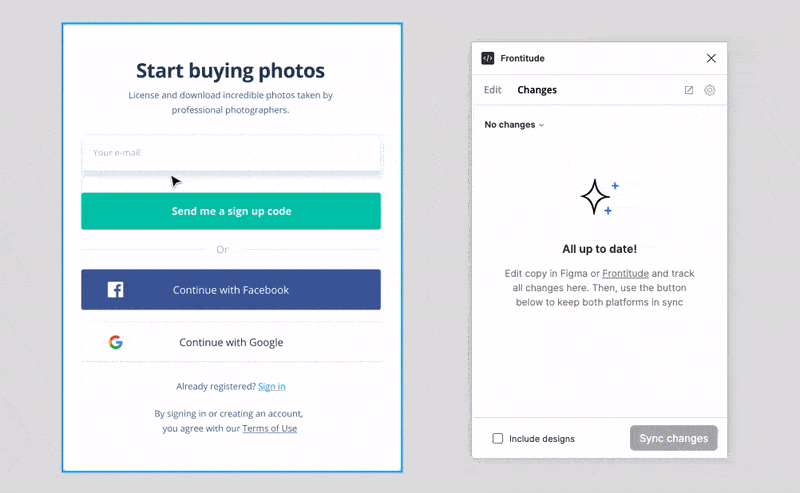Frontitude's Figma plugin allows you to track copy changes made in Figma, whether they were made by you or other team members.
This can help you identify new copy that needs work or inconsistent copy that shouldn't be handed off to developers before it’s fixed.
Track copy changes using the Changes tab
Once a frame is connected, any changes you make to any of its texts will appear under the Changes tab.
Changes are shown per selection in Figma and determined since the last time the text was synced with Frontitude. The direction dropdown gives you three options for viewing changes under this tab:
- Changes in Figma - Shows changes that were made in Figma, compared to the last version stored in Frontitude.
- Changes in Frontitude - Shows changes that were made in Frontitude, compared to the current version in Figma.
- All changes - Shows changes that were made both in Figma and Frontitude, including conflicts.
💡 The changes shown on the Changes tab have not yet been applied to both platforms. To apply them, click the Sync changes button at the bottom of the plugin.